Skyrocket Engagement Using AI Tag Magic
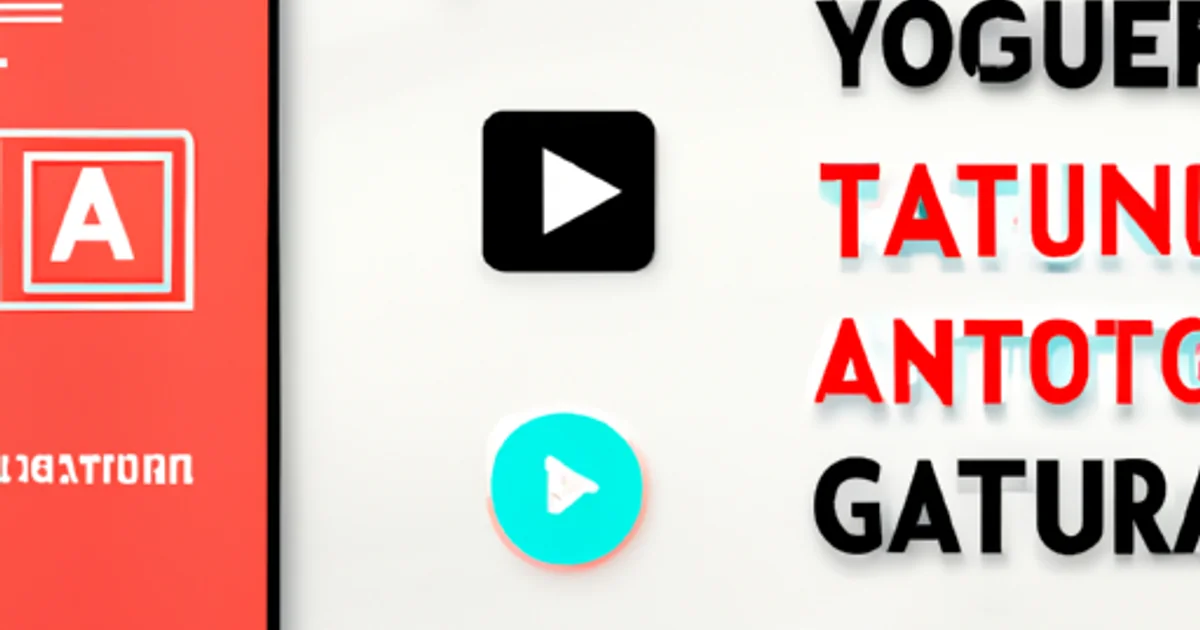
Introduction
Imagine doubling your YouTube video engagement with just a few clicks. With AI-powered tag generators, this isn't just a dream; it's a reality that can transform your channel's visibility and interaction overnight.
This article explores how AI tag generators can significantly enhance YouTube video engagement by optimizing video discoverability through precise and effective tagging.
Understanding YouTube Tags
What are YouTube Tags?
YouTube tags are keywords or phrases embedded in a video's metadata to describe its content. These tags help YouTube's algorithm understand what your video is about, which in turn helps in categorizing and recommending your content to the right audience. Think of tags as the SEO (Search Engine Optimization) backbone of your YouTube video, providing cues about the video's topic, theme, or any relevant keywords that viewers might search for.
The Importance of Tags in SEO
Tags play a crucial role in SEO by enhancing the discoverability of your video. When you use relevant tags, you increase the chances that your video will appear in search results and related video suggestions. This is vital because even the most engaging content can go unnoticed if it's not properly tagged. Effective tagging can lead to higher view counts, better engagement rates, and ultimately, growth in subscribers. For instance, if you're uploading a cooking tutorial, using tags like #cooking, #recipe, and #easymeals can connect your video with viewers interested in these topics. Remember, the goal is to use tags that accurately reflect your video content while also considering what potential viewers might search for.
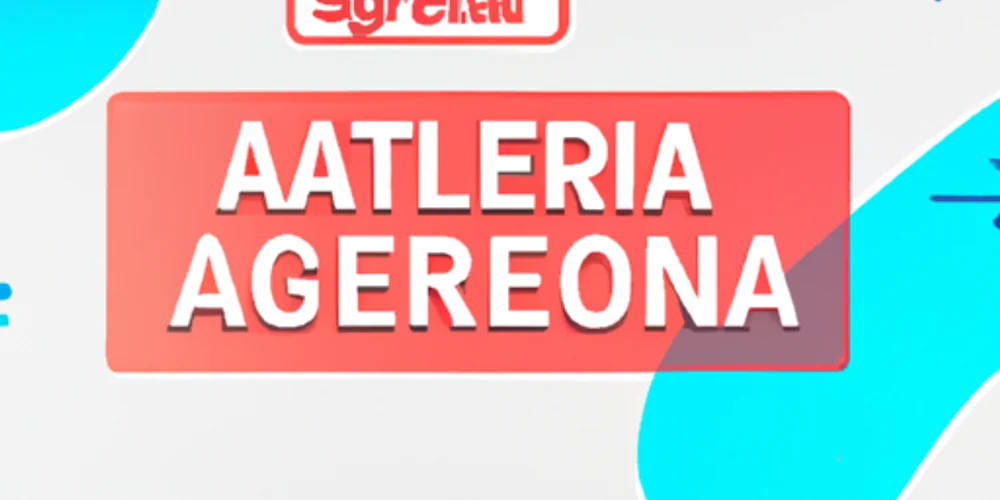
The Role of AI in Tag Generation
How AI Analyzes Video Content
AI tag generators work by analyzing various aspects of your video, including audio, visual content, and even the script if provided. Using machine learning algorithms, these tools can identify themes, objects, emotions, and keywords that are relevant to your video. For example, if your video contains scenes of a beach, AI might suggest tags like #beach, #ocean, or #vacation. This level of detail in analysis ensures that tags are not only relevant but also nuanced, capturing the essence of your video in a way that manual tagging might miss.
Benefits of AI Over Manual Tagging
The primary advantage of AI in tag generation is efficiency and accuracy. Manual tagging can be time-consuming and prone to human error or bias. AI, on the other hand, processes vast amounts of data quickly, providing a comprehensive set of tags that are optimized for search engines. Moreover, AI can keep up with trending topics and evolving search behaviors, offering tags that might not be immediately obvious to a content creator. This not only saves time but also increases the potential reach and relevance of your video, making AI an invaluable tool in the modern content creator's arsenal.

Choosing the Right AI Tag Generator
Features to Look For
When selecting an AI tag generator, consider features like accuracy of tag suggestion, user-friendliness, integration capabilities with YouTube, and update frequency to keep up with SEO trends. A good AI tag generator should also offer customization options where you can refine or add to the AI's suggestions based on your knowledge of your audience.
Top AI Tag Generators Reviewed
Among the top contenders, TagGenius stands out for its deep learning capabilities, providing highly relevant tags with minimal user input. VidTags offers a user-friendly interface with good integration, while KeywordMaster is praised for its extensive database and ability to suggest long-tail keywords. Each has its strengths; for instance, TagGenius might be ideal for those new to AI tools due to its simplicity, whereas KeywordMaster could be better for seasoned creators looking for niche tags.
Pricing and Accessibility
Pricing varies significantly; TagGenius offers a freemium model with basic features free and premium features at a monthly subscription. VidTags provides a one-time purchase option, which might appeal to those looking for a long-term solution without recurring costs. KeywordMaster, however, operates on a tiered subscription model, with higher tiers offering more advanced analytics. Accessibility is also key; all these tools are web-based, ensuring you can use them from any device with internet access, making them highly accessible for creators on the go.

Implementing AI Tags
Step-by-Step Guide to Using an AI Tag Generator
- Select Your Tool: Choose an AI tag generator based on your needs from the options discussed.
- Upload or Input Video: Most tools allow you to either upload your video or provide a URL. If possible, include the script or a description for better accuracy.
- Generate Tags: Click on the generate button. The AI will analyze your content and provide a list of tags.
- Review and Edit: Look over the suggested tags. You might want to add or remove tags based on your video's specific context or your audience's preferences.
- Apply Tags: Copy the final list of tags and paste them into the YouTube video upload or edit page under the tags section.
Best Practices for Tag Integration
- Relevance: Ensure all tags are directly related to your video's content. Irrelevant tags can harm your video's ranking.
- Balance: Use a mix of broad and specific tags. Broad tags like #tutorial can capture a wide audience, while specific tags like #sourdoughbread target niche viewers.
- Consistency: Keep your tagging strategy consistent across your channel to build a recognizable content profile.
- Monitor Performance: Use YouTube Analytics to see which tags are performing well and adjust your strategy accordingly. This iterative process helps refine your tagging over time.

Case Studies: Success with AI Tags
Small Channel Growth
Consider the case of 'CookingWithClara', a small YouTube channel with less than 1,000 subscribers. Clara started using an AI tag generator to optimize her videos on vegan recipes. Before AI, her videos averaged around 100 views. After implementing AI tags, her viewership jumped to an average of 1,500 views per video, with some reaching over 5,000 views due to better discoverability through relevant tags like #vegan, #plantbased, and #healthycooking. This growth was attributed to her videos appearing in more relevant search results and suggested videos, significantly boosting her channel's visibility.
Large Channel Optimization
On the other end, 'TechTrends', a tech review channel with over 500,000 subscribers, faced the challenge of maintaining growth. By adopting AI for tag generation, they refined their tagging strategy, focusing on long-tail keywords and current tech trends. Their video on the latest smartphone release, tagged with AI-suggested phrases like #smartphone2023, #techreview, and #latestgadget, saw a 30% increase in engagement compared to similar content without AI optimization. This case illustrates how AI can enhance even established channels by fine-tuning content discovery.

Potential Pitfalls and How to Avoid Them
Over-Tagging and Spam Risks
One common mistake is over-tagging, where creators add too many tags in hopes of catching every possible search query. This can be seen as spam by YouTube's algorithm, potentially lowering your video's visibility. To avoid this, limit your tags to 15-20, focusing on quality over quantity. Use tools to ensure your tags are relevant and not overly repetitive.
Keeping Tags Relevant
Another pitfall is using tags that are too broad or unrelated to your content. For example, tagging a video about gardening with #technology just because it's popular can mislead viewers and negatively impact your channel's credibility. Always ensure your tags are a true reflection of your video's content. Regularly review and update your tags as your content evolves or as new trends emerge to keep them relevant and effective.
Future of AI in YouTube Content Strategy
Emerging Trends
The future of AI in YouTube content strategy is bright with trends like personalized content tagging, where AI not only suggests tags based on video content but also tailors them to individual viewer profiles for more precise targeting. Additionally, real-time tag optimization could become standard, where AI dynamically adjusts tags based on real-time viewer interaction and current events, ensuring your content remains relevant and engaging.
AI Beyond Tagging
Beyond tagging, AI is set to revolutionize YouTube content creation in areas like automated content creation, where AI can generate video scripts or even basic video edits based on trends and user data. Predictive analytics will also play a larger role, helping creators anticipate what content will be popular before it even hits the market. Imagine an AI that not only tags your video but also suggests content ideas, edits, and even predicts viewer reactions, making content strategy more proactive and data-driven.
Summary
In the quest to enhance YouTube video engagement, understanding and utilizing YouTube tags effectively is crucial. Tags serve as the SEO foundation, helping YouTube's algorithm to categorize and recommend videos to the appropriate audience. The integration of AI in tag generation revolutionizes this process by analyzing video content in depth, suggesting precise tags like #beach or #vacation based on visual cues and themes. This AI-driven approach not only simplifies tag selection but also significantly boosts the visibility and relevance of your videos, leading to higher engagement rates.
Frequently Asked Questions
What are YouTube tags and why are they important?
YouTube tags are keywords or phrases used in a video's metadata to describe its content. They are crucial because they help YouTube's algorithm understand and categorize your video, improving its visibility to viewers searching for related topics.
How does AI improve tag generation for YouTube videos?
AI improves tag generation by analyzing video content comprehensively, including audio, visuals, and scripts. It uses machine learning to identify relevant themes, objects, and keywords, suggesting tags that are highly relevant and precise, enhancing video discoverability.
Can AI-generated tags replace manual tagging entirely?
While AI-generated tags are highly effective, they can complement rather than replace manual tagging. Creators should review AI suggestions to ensure they align with the video's intended message and audience, adding personal insights or niche tags if necessary.
What are some examples of AI-suggested tags?
For a video with beach scenes, AI might suggest tags like #beach, #ocean, #vacation, #sunset, or #travel. These tags are derived from the visual and thematic analysis of the video content.
How can I start using AI for tag generation on YouTube?
To start using AI for tag generation, you can utilize tools or platforms that integrate AI technology for video analysis. Upload your video to these platforms, and they will provide tag suggestions based on their analysis. Always review these tags for relevance before applying them.
Ready to elevate your YouTube video's engagement? Try using AI for tag generation today and see the difference in your video's reach and interaction. Share your results with us in the comments below!