Revolutionize Editing with Topaz 3.0 Now

Introduction
Imagine transforming your video editing process from mundane to magical with just a few clicks. Topaz Video 3.0 is not just an update; it's a revolution in how we approach video enhancement and editing.
Topaz Video 3.0 introduces groundbreaking features that significantly enhance video quality, streamline the editing process, and open up new creative possibilities for video editors at all levels.
Introduction to Topaz Video 3.0
The world of video editing is constantly evolving, with new tools pushing the boundaries of what's possible. Enter Topaz Video 3.0, the latest iteration of Topaz Labs' revolutionary video enhancement software. This update isn't just an incremental improvement; it's a leap forward designed to revolutionize how editors work with video content. Topaz Video 3.0 harnesses the power of AI to offer capabilities that were once the domain of high-end studios, now accessible to creators at all levels. Whether you're a professional editor looking to streamline your workflow or an amateur filmmaker wanting to enhance your videos, Topaz Video 3.0 promises to elevate your editing game with its cutting-edge features.

Key Features of Topaz Video 3.0
AI-Powered Video Upscaling
One of the standout features of Topaz Video 3.0 is its AI-driven video upscaling. This tool uses deep learning to enhance video resolution, making your footage look sharper and more detailed than ever before. It's perfect for breathing new life into old videos or ensuring that your content looks pristine on high-resolution displays.
Real-Time Denoising
Noise in video footage can be a real nuisance, but Topaz Video 3.0 tackles this with real-time denoising. This feature reduces graininess and improves clarity, ensuring your videos maintain their quality even in low-light conditions.
Enhanced Color Grading Tools
Color grading has never been more intuitive. With Topaz Video 3.0, editors can manipulate color with precision, offering tools that allow for creative expression while maintaining a professional finish. This feature is particularly useful for setting the mood and tone of your videos.
Motion Smoothing
For those dealing with footage that has jerky or uneven motion, Topaz Video 3.0 introduces motion smoothing. This feature ensures smoother playback, reducing the choppiness that can distract viewers, enhancing the overall viewing experience.
To make your videos not only look better but also reach a wider audience, consider using tools like our youtube tag generator ai to optimize your content for platforms like YouTube.

How Topaz Video 3.0 Streamlines Editing
Automated Processes
Topaz Video 3.0 introduces automation that significantly reduces manual labor in video editing. Tasks like stabilizing footage, correcting lens distortions, or even basic color corrections are now automated, allowing editors to focus on the creative aspects of their work.
User Interface Improvements
The user interface of Topaz Video 3.0 has been revamped to be more intuitive. This design change ensures that even complex tasks can be performed with ease, reducing the learning curve and speeding up the editing process.
Integration with Existing Software
One of the practical advantages of Topaz Video 3.0 is its seamless integration with popular video editing software like Adobe Premiere Pro, Final Cut Pro, and DaVinci Resolve. This integration means editors can leverage Topaz's capabilities without disrupting their current workflow, making it a versatile addition to any editing suite.
To further enhance your video's reach and engagement, integrating tools like our youtube tag generator ai can be beneficial for optimizing your content on video platforms.

Quality Enhancements
Resolution Improvement
Topaz Video 3.0 excels in enhancing video resolution. It uses sophisticated algorithms to upscale video, ensuring that every frame looks crisp, even when viewed on 4K or higher resolution screens.
Frame Rate Conversion
For projects requiring a different frame rate, Topaz Video 3.0 offers smooth frame rate conversion. Whether you're converting from 24fps to 60fps for a smoother playback or vice versa, the software maintains the integrity of motion, avoiding common issues like stuttering or blur.
Detail Enhancement
Detail enhancement in Topaz Video 3.0 goes beyond simple sharpening. It intelligently enhances textures and fine details, making your video content pop with life. This feature is particularly useful for nature documentaries, product showcases, or any video where detail matters.
For those looking to optimize their video content for platforms like YouTube, using our youtube tag generator ai can help in making your videos more discoverable and engaging.

Creative Possibilities
Artistic Effects
Topaz Video 3.0 opens up a realm of artistic expression with its suite of effects. From vintage film looks to futuristic digital distortions, the software provides a playground for creative minds to experiment and craft unique visual stories.
Customizable Filters
The customizable filters in Topaz Video 3.0 allow editors to tailor their video's look to their exact specifications. Whether you're aiming for a specific color palette or a particular mood, these filters can be adjusted to meet your creative vision.
Dynamic Transitions
Transitions are often the unsung heroes of video editing, and Topaz Video 3.0 offers dynamic transitions that can add professional flair to your edits. From smooth fades to complex morphs, these transitions help in storytelling by seamlessly connecting scenes.
Enhancing your video's discoverability with tools like our youtube tag generator ai can complement the creative work done in Topaz Video 3.0, ensuring your art reaches its intended audience.
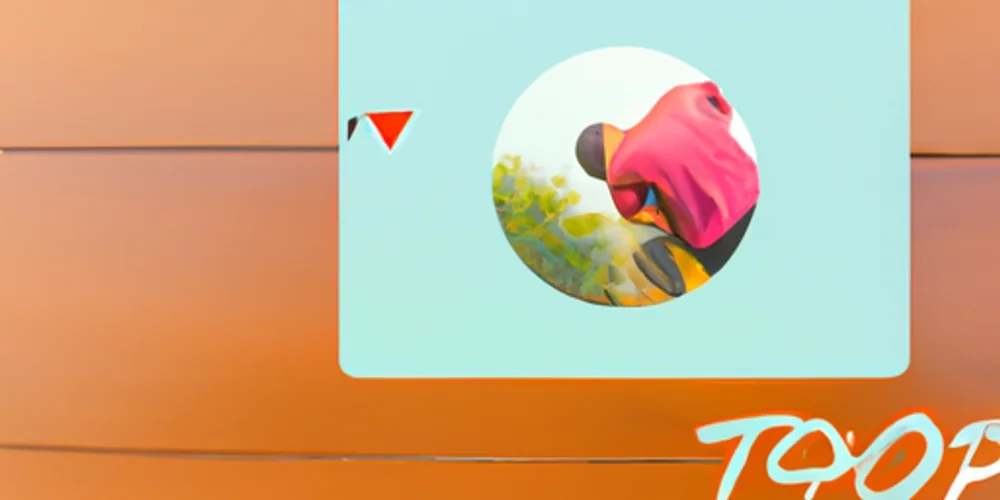
User Experience and Accessibility
Learning Curve
While Topaz Video 3.0 is packed with advanced features, the developers have ensured that the learning curve is not steep. Tutorials, tooltips, and an intuitive layout help new users get up to speed quickly.
Support for Different Skill Levels
Whether you're a beginner or a seasoned pro, Topaz Video 3.0 adapts to your skill level. For beginners, there are preset options and automatic features, while professionals can dive deep into manual controls for fine-tuning.
System Requirements
To ensure smooth operation, Topaz Video 3.0 has specific system requirements. It's designed to run efficiently on modern hardware, with recommendations for GPU and RAM to handle the AI processes effectively.
For those looking to maximize their video content's visibility, integrating with our youtube tag generator ai can be a strategic move, enhancing the accessibility of your creations.
Real-World Applications
Professional Use Cases
In professional settings, Topaz Video 3.0 has become indispensable. Film editors use it for restoring old footage, colorists for precise grading, and VFX artists for enhancing visual effects. The software's ability to handle high-resolution projects makes it a go-to tool in studios.
Amateur Filmmaking
For amateur filmmakers, Topaz Video 3.0 democratizes high-quality video production. It allows hobbyists to achieve professional-looking results from home, enhancing their passion projects or short films with tools that were once out of reach.
Content Creation for Social Media
Social media content creators can leverage Topaz Video 3.0 to make their videos stand out in crowded feeds. The quick enhancement features are perfect for the fast-paced environment of platforms like Instagram, TikTok, or YouTube. Here, combining Topaz's editing prowess with our youtube tag generator ai can significantly boost your content's performance by optimizing for search and engagement.
By using Topaz Video 3.0, creators are not just editing; they're revolutionizing their video content, making it not only visually superior but also more accessible and engaging to a broader audience.
Summary
Topaz Video 3.0 represents a significant advancement in video editing technology, bringing AI-powered features to a broader audience. This software revolutionizes video editing with tools like AI-driven video upscaling, which enhances video resolution for clearer, more detailed footage, and real-time denoising, which removes unwanted noise efficiently. These features, once exclusive to high-end studios, are now accessible, allowing creators to produce professional-quality videos with ease. Topaz Video 3.0 not only improves the technical quality of videos but also streamlines the editing process, making it an indispensable tool for video editors at all skill levels.
Frequently Asked Questions
What is the main feature of Topaz Video 3.0?
The main feature of Topaz Video 3.0 is its AI-powered video upscaling, which uses deep learning to enhance video resolution, making footage look sharper and more detailed.
Can Topaz Video 3.0 handle old video files?
Yes, Topaz Video 3.0 is particularly effective with old video files. It can upscale and enhance the quality, giving new life to archival footage by improving resolution and detail.
How does real-time denoising work in Topaz Video 3.0?
Real-time denoising in Topaz Video 3.0 uses AI to analyze and remove noise from video footage in real-time, ensuring that your videos are clean and professional without the need for extensive post-processing.
Is Topaz Video 3.0 suitable for beginners?
Absolutely, Topaz Video 3.0 is designed to be user-friendly, making it suitable for beginners. Its AI features automate complex tasks, allowing novices to achieve professional results with less technical knowledge.
What are the system requirements for Topaz Video 3.0?
While specific requirements can vary, generally, Topaz Video 3.0 requires a modern computer with a decent GPU for AI processing, at least 16GB of RAM, and sufficient storage for video files.
Ready to elevate your video editing to the next level? Download Topaz Video 3.0 today and experience the power of AI in transforming your video projects. Visit our website to learn more and start your journey towards professional-quality video editing.