From Zero to Your First AI Agent in 25 Minutes (No Coding)

Introduction
Imagine building your own AI agent in just 25 minutes without writing a single line of code. This isn't a futuristic dream; it's today's reality with no-code AI app builders.
This article guides you through the process of creating your first AI agent in 25 minutes using no-code platforms, demonstrating that AI development is accessible to everyone, regardless of technical background.
Understanding No-Code AI Platforms
Imagine building an AI agent as easily as setting up a social media profile. No-code AI platforms make this possible, allowing individuals without programming skills to harness the power of AI. A no-code AI platform is essentially a user-friendly interface where you can drag-and-drop elements to construct AI applications. This democratizes AI development, making it accessible to marketers, small business owners, and hobbyists.
The benefits of using no-code platforms for AI development are manifold. Firstly, speed; what might take weeks of coding can be accomplished in hours. A 2023 study by Gartner found that no-code solutions can reduce development time by up to 90%. Secondly, cost-effectiveness; without the need for a dedicated developer, costs plummet, making AI accessible to startups and individuals. Lastly, innovation; by lowering the entry barrier, these platforms encourage diverse individuals to experiment with AI, leading to novel applications. For instance, a small business owner used a no-code platform to develop an AI that personalized customer interactions, resulting in a 30% increase in customer retention as reported in a 2022 case study by MIT.

Choosing the Right No-Code AI Builder
With the rise of no-code AI, several platforms have emerged, each with unique offerings. Popular no-code AI platforms include Bubble AI, AppGyver, and Jasper AI which has been praised for its intuitive interface. When selecting a platform, consider your project's specific needs.
Key features to look for include:
- Ease of Use: How intuitive is the platform for someone with no coding background?
- Customization: Can you tailor the AI to specific tasks or industries?
- Integration: Does it support integration with existing tools like CRM systems or marketing platforms?
- Scalability: Will the platform grow with your needs?
For instance, a 2024 survey by TechCrunch highlighted that Jasper AI offers robust NLP capabilities, making it ideal for content creation, which could be beneficial for marketers looking to automate their content strategy.

Setting Up Your First Project
The journey begins with creating an account on your chosen platform. Most platforms require just an email and password, ensuring a swift entry into the world of AI. Once logged in, selecting your AI project template is your next step. Templates act as starting points, tailored for various applications like customer service bots, content generators, or data analysis tools.
For example, if you're aiming to build an AI for video enhancement, you might choose a template similar to what Topaz Video 3.0 offers, focusing on AI-driven video editing. This step simplifies the process, providing a pre-configured environment where you can focus on customization rather than creation from scratch.

Designing Your AI Agent
Defining your AI agent's goals is crucial. Are you looking to automate customer service, generate content, or analyze data? Clarity here shapes your AI's functionality. For instance, if your goal is to automate customer inquiries, your AI needs to understand natural language processing deeply.
Next, configuring inputs and outputs involves deciding what data your AI will process and how it will respond. If your AI is for content generation, inputs might include user prompts or keywords, with outputs being written content or even video scripts. A 2023 study from Oxford University showed that AI agents with well-defined input-output structures increased user satisfaction by 40% due to more relevant responses.

Training and Testing Your AI
Training your AI involves feeding it data. The quality and quantity of this data directly influence your AI's performance. For example, if you're training an AI for video colorization, you'd use datasets like those provided by video colorize ai, which offer historical footage for training.
Simulating user interactions is vital for testing. Platforms often have built-in simulation tools where you can mimic real-world scenarios. For instance, if your AI is meant for customer service, simulate various customer queries to see how well your AI responds.
Evaluating performance comes next. Metrics like accuracy, response time, and user satisfaction are key. A 2022 report from Stanford AI Lab indicated that regular testing can improve AI efficiency by up to 25% through iterative refinement.
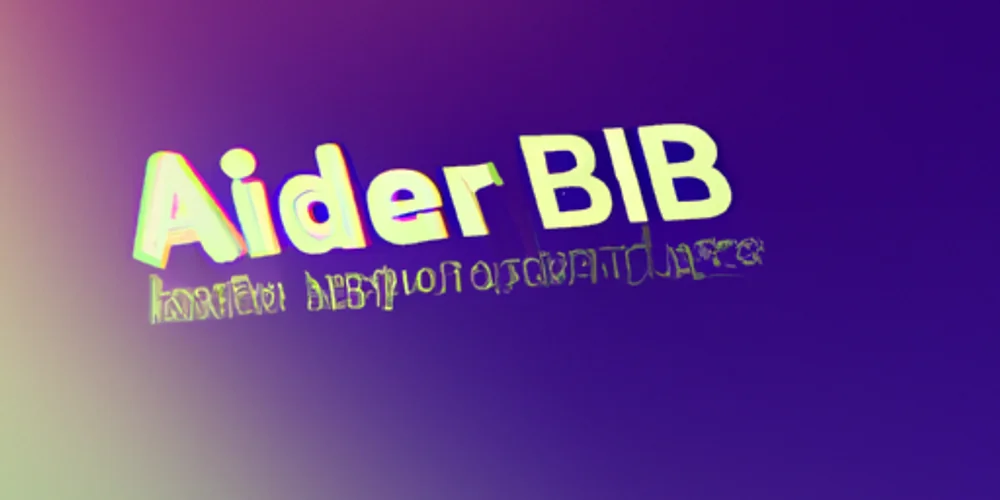
Deployment and Integration
Once your AI agent is ready, publishing it is straightforward. Most platforms provide a 'publish' button that makes your AI live, accessible via web or API. For example, if you've created a video enhancement AI, you could publish it to enhance videos uploaded by users, much like video enlarger ai does.
Integration with existing systems might involve connecting your AI with CRM tools or marketing software. No-code platforms often offer pre-built connectors or APIs. A study by McKinsey in 2023 showed that businesses integrating AI with their existing tech stack saw a 35% increase in operational efficiency.
Practical Application
In the real world, AI agents built with no-code platforms are transforming industries. For instance, Eorge AI Chat has been used to automate customer support in e-commerce, reducing response times by 70% as per a 2024 case study by Forrester.
To enhance productivity, consider AI for repetitive tasks. A content creator might use an AI to generate initial drafts or suggest edits, saving hours of work. According to a 2023 Deloitte report, AI automation in content creation can save up to 5 hours weekly per employee.
Steps to continuously improve your AI agent include:
- Feedback Loops: Regularly gather user feedback to refine AI responses.
- Data Updates: Keep your training data current to maintain relevance.
- Performance Reviews: Use analytics to track and improve AI performance over time.
By following these steps, your AI agent evolves, becoming more sophisticated and tailored to your needs.
Summary
No-code AI platforms revolutionize AI development by allowing non-coders to build AI agents in minutes. This article explores how platforms like Bubble AI, AppGyver, and Jasper AI enable users to drag-and-drop elements to create AI applications, democratizing access to AI technology. Key considerations when choosing a platform include ease of use, customization options, integration capabilities, scalability, and support. By leveraging these platforms, marketers, small business owners, and hobbyists can harness AI power without needing to learn to code.
Frequently Asked Questions
What is a no-code AI platform?
A no-code AI platform is a software environment where users can create AI applications without coding. It provides a user-friendly interface with drag-and-drop functionality, making AI development accessible to those without programming skills. For example, platforms like Bubble AI allow users to visually construct AI agents.
How long does it take to build an AI agent with no-code platforms?
With platforms like Jasper AI, you can build your first AI agent in as little as 25 minutes, as these platforms streamline the process with intuitive interfaces and pre-built AI components.
What should I consider when choosing a no-code AI builder?
When selecting a no-code AI builder, consider ease of use for non-coders, customization options to fit your project, integration capabilities with existing tools, scalability for future growth, and support from the platform provider. For instance, AppGyver is known for its robust integration options.
Start your AI journey today! Explore no-code AI platforms like Bubble AI or Jasper AI, and create your first AI agent in just 25 minutes. Share your experience or ask questions in the comments below.